
Since I published the somewhat controversial post ARANZ Geo Eludes Reinventing the Leapfrog Wheel – After Three Years of Marketing Baloney we have a new version of Leapfrog and boy does it make some great leaps forward.
On a recent field trip I got to marry the Clino App with the new Version 4 Leapfrog Geo and take it for an in-depth spin. After a small glitch with my iPhone gyro on day one that saw me falling back to my Samsung Galaxy backup phone I was in full 21st century mapping mode in the field once more (although with a renewed appreciation that 21st century mapping requires some 21st century backups…). Then whipping the data into Geo at the end of the day and assessing it within minutes. There are a lot of improvements to Geo which enables these two programs to work well together, something I am sure to be doing more of in the future.
Just to follow up on the Clino app for those interested (see original blog post here, it is a definite requirement to download and wipe the data from the phone every day. The amount of data you can collect quickly exceeds the capacity of the iPhone and Android phones and results in a lot of software crashes. By extracting the data to your computer (I do csv, photo and Google Earth KMZ exports) and then deleting the project data you start with a clean slate every morning which allows you a full uninterrupted days mapping, I found the battery performance also appeared to improve by doing this. Still happy with the App, however I would definitely not be without a notepad (for sketches and random thoughts), a compass (Brunton in my case but takes ya pick) and a GPS (with paper map and the skills to read it!). The Gyro glitch shows how quickly things can go wrong and leave you hanging in the breeze with a need to go back to basics.
Now onto the Leapfrog Geo release, here I will only go back through the 5 points raised in the above mentioned blog post (and earlier raised in the post “Five things about Leapfrog Geo that mean I will continue to use Leapfrog Mining” and evaluate the changes and additions that go a long way to addressing these issues.
Firstly there was the default ribbon and disk sizes, a small thing and this issue does not appear to be anywhere near as annoying as it was, default disks appear to no longer be scaled to the overall project extents, a small annoyance perhaps but it no longer seems to be there – score one for Geo.
Secondly was the change in the way you adjust the moving plane, from Leapfrog Mining’s screen coordinate system which made it a highly usable feature to the Geo grid coordinates system which meant many small incremental adjustments to move the plane across the screen. If you were to simply re-draw the moving plane this would be fine but sometimes you want to measure the dip and plunge of one mineralised lens and shift the plane across to another to see visually if there was a change – a very painful task in the “new” Geo system. Thankfully this has been fixed in Geo 4 (of a sort), in order to placate those Geo users familiar with the Geo method this has been kept but you now have the option of moving on the Axes (Geo method – red arrow) or on the Camera (Mining method – blue arrow) – Figure below. Good Job ARANZ – I am no longer cursing you for every minute move of the plane, score 2 for Geo.
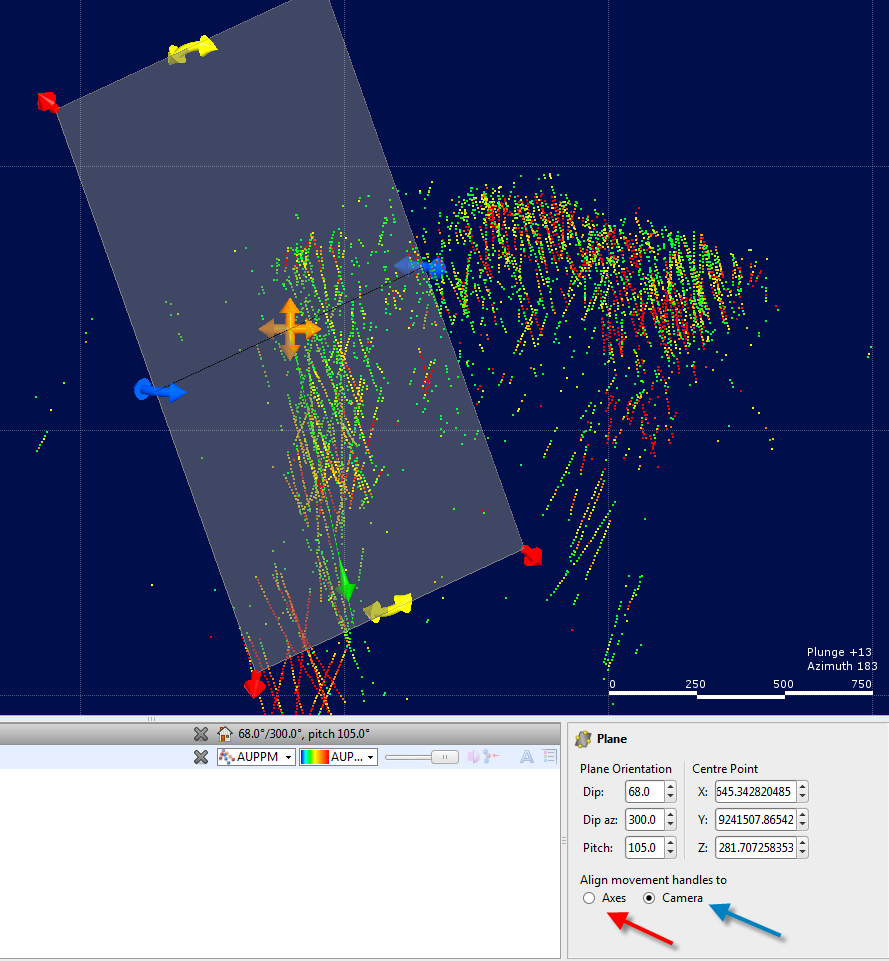
Number 4 on the list was the bizarre loss of the all-in-one, multi-function, butt kicking Mining polyline tool, replaced by a random collection of the GIS polyline tool, a straight line polyline tool, a curved polyline tool and the structural disks tool. Well thank your particular variety of the Lord the multi-purpose all-in-one polyline tool is back kicking butt.
With the one tool you can now draw straight lines, curved Bezier lines, and digitise points in both 2 and 3 dimensions.
Best of all; just like in Mining the normals are now automatically applied – no more digitising a series of lines and creating a mesh only then remembering you forgot to apply the normals. My Karate and Muay Thai class mates are thanking ARANZ for the reduction in the power of my kick impacts, score 3 for Geo.
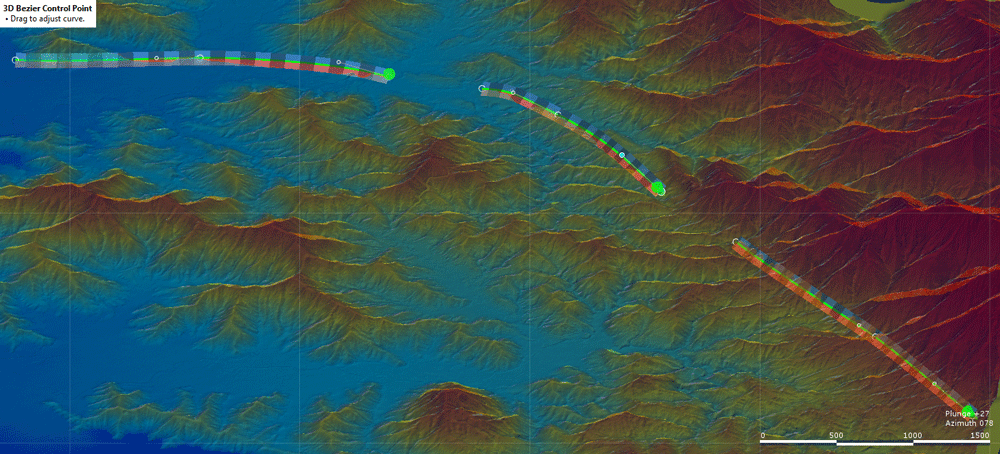
Number 3 on the list was the loss of the combined interpolants – this ties into Number 5 on the list involving the ability to query the interpolants and build domains – Mining style. Unfortunately, there has been no movement here which is a shame because these 2 features utilise the power behind leapfrog modelling in both Geo and Mining and not being able to do these tasks is frustrating.
Being able to query, mold and combine the interpolant functions as opposed to working with the final meshes was a huge leap forward in 3D geological modelling but unfortunately Geo has gone backwards to last century and thrown this advanced power away!
Perhaps at the request of many users but a great loss still. The lack of advancement here I think requires a penalty loss of a point and its allocation to Mining – leaving Geo with a 2-1 score…
What about some of the other tools in Leapfrog Geo 4? Well the stereonets are a great addition, still only useful for plotting data and simple population analysis but very useful all the same. These tie into the new Form Surfaces tool and the new Structural Surface in the surface chronology (which builds a single surface from scattered structural data and a digitised “on-contact” data). The form surfaces are a powerful analysis tool (could be considered a stereonet in 3D located space) and were really missed when they did not make it across from Mining.
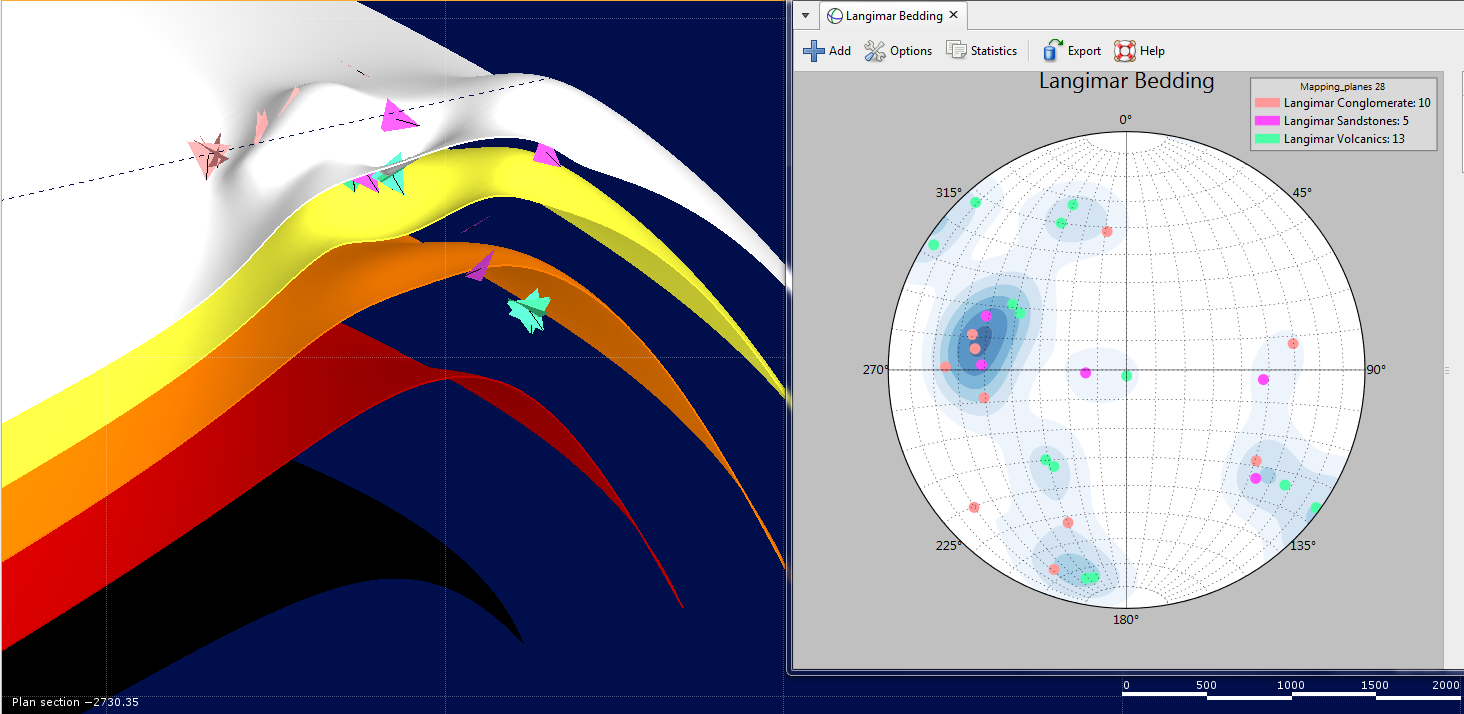
While they are now part of the Geo environment what is very baffling is the new interpretation of Distances…
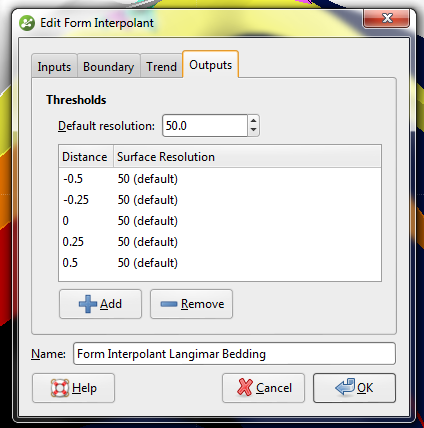
Now in Mining the distances are in your project units (metres for me – perhaps feet for the North American users), in Geo they are a confusing ratio… of something? Nowhere in the help files or in the program is this discussed but in Mining if I want to create a series of form surfaces 100m apart I have surfaces 100m apart, in this new version who knows how far apart the surfaces will be. Next on the improvement list would be a swap to actual distance meters I hope.
There are many additional improvements that I have not discussed here – mainly because I have not had cause yet to use them, if you are interested check out the What’s New page for the nitty gritty.
So there you have it, some great additions specifically aimed at structural geos and addressing some of the concerns from us crusty old Leapfrog Mining users.
I sincerely hope the we have the interpolant query option and Leapfrog Mining style domaining somewhere in the near future as not until that point has been reached would I be happy to say that Geo has close to the power of Mining.
Them being on a par would also have to allow us the ability to manipulate normal a bit more, adjust the offset points and some of the more esoteric under the bonnet tasks that Mining has that are no longer available to Geo users, but I think it unlikely this will ever come to pass as most current users do not have a clue you could do this and are therefore unlikely to miss and thus request these features. Geo has a lot of new tools and modules with more in the works but I still think the loss of powerful functionality from one version to the next is a real shame. and I look forward to seeing what ARANZ has in store.
Happy Modelling!